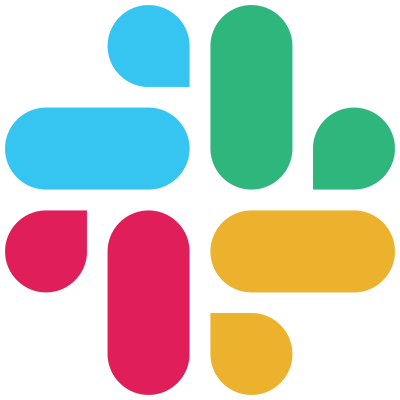Navigation
| command + k | Quick Switcher |
| command + shift + k | Open direct messages menu |
| command + shift + l | Browse all channels |
| command + shift + t | Open all threads view |
| option + up | Previous channel or DM |
| option + down | Next channel or DM |
| option + shift + up | Previous unread channel or DM |
| option + shift + down | Next unread channel or DM |
| command + [ | Previous channel or DM visited |
| command + ] | Next channel or DM visited |
| command + , | Open preferences |
| command + . | Open or close right pane |
| command + shift + i | Channel info pane |
| command + shift + i | Activity |
| command + shift + e | Directory |
| command + shift + s | Starred items |
| command + f | Search current channel or conversation |
| command + g | Open previous search |
| control + command + f | Toggle full screen |
All Unreads navigation
| command + shift + a | Open All Unreads view |
| option then click a message | Mark messages as unread |
| right or left | Open direct messages menu |
| r | Toggle current channel read or unread |
Mark messages read or unread
| escape | Mark all messages in current channel or DM as read |
| shift + escape | Mark all messages as read |
| option then click a message | Set a message as your oldest unread message |
Message shortcuts
| up | Edit your last message |
| : then type at least three characters | Start search for an emoji |
| shift + up | Select text to beginning of current line |
| shift + down | Select text to end of current line |
| command + shift + \ | Add emoji reactions to a message |
| command + b | Bold selected text |
| command + i | Italicize selected text |
| command + shift + x | Strikethrough selected text |
| command + shift + > | Quote selected text |
| command + shift + c | Codeblock selected text |
| command + shift + 7 | Turn selected text into a numbered list |
| command + shift + 8 | Turn selected text into a bulleted list |
| command + shift + y | Set or edit your status |
Files and snippets
| command + u | Upload file |
| command + shift + return | Create a new snippet |
Call actions
| m | Toggle mute on and off (hold to talk when muted) |
| v | Toggle video on and off |
| + / a | Show invite list |
| e then 1 through 9 | View and select an emoji reaction |