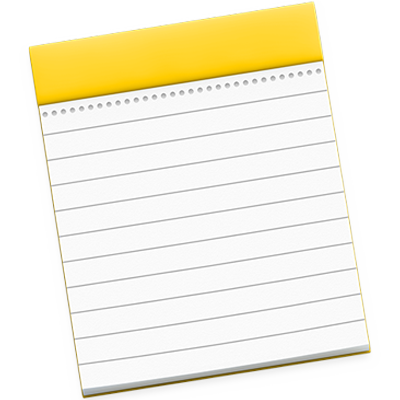General
| command + n | Create a new note |
| shift + command + n | Create a new folder |
| command + 0 | Show the main Notes window |
| command + 1 | Show or hide the Attachments Browser |
| option + command + f | Search all notes |
| tab | Move between the sidebar, notes list, and search field |
| return | Begin typing in the note selected in the notes list |
| command + return | Go back to the notes list |
| command + p | Print a note |
Editing
| shift + command + a | Attach a file |
| command + k | Create a link |
| option + command + t | Insert a table |
| shift + command + t | Apply Title format |
| shift + command + h | Apply Heading format |
| shift + command + b | Apply Body format |
| shift + command + l | Apply Checklist format |
| command + + | Increase font size |
| command + - | Decrease font size |
| command + ] or tab | Increase list level |
| command + [ or shift + tab | Decrease list level |
| control + return | Add a line break (soft return) to a list item or checklist |
| option + tab | Insert a tab character in a list item |
| shift + command + u | Mark or unmark a checklist item |
| shift + command + > | Zoom in on note’s contents |
| shift + command + < | Zoom out on note’s contents |
| shift + command + 0 | Change size of note’s contents to default |
Navigating in tables
| return | Move down one row or add a new row at the bottom of the table |
| option + return | Add a new paragraph in a cell |
| option + command + up | Add a new row above the current row |
| option + command + down | Add a new row below the current row |
| option + command + right | Add a new column to the right of the current column |
| option + command + left | Add a new column to the left of the current column |
| tab | Move to the next cell to the right |
| shift + tab | Move to the next cell to the left |
| option + tab | Add a tab character in a cell |
| shift + left or shift + right | Select a range of cells in a row |
| shift + up or shift + down | Select a range of cells in a column |
| command + a | Select the content of the current cell |
| command + a | Select the entire table |