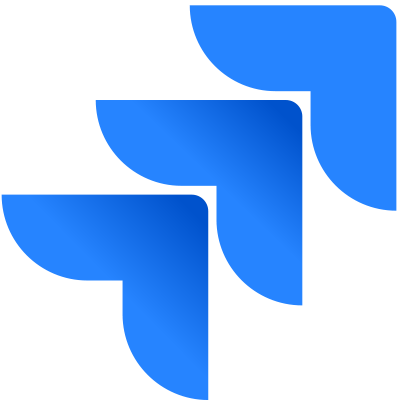Global Shortcuts
| g then d | Go to Dashboard |
| g then p | Browse to a Project |
| g then a or g then h | Go to Agile |
| g then i | Go to Issue Navigator |
| g then g | Administration Search Dialog Box |
| / | Quick Search |
| c | Create an Issue |
| ? | Open shortcut help |
| control + alt + d | Dashboards drop-down menu |
| control + alt + p | Projects drop-down menu |
| control + alt + i | Issues drop-down menu |
| control + alt + g | Agile drop-down menu |
| control + alt + s | Form Submit |
| control + alt + ` | Cancel Form |
Agile Shortcuts
| j | Next Issue |
| k | Previous Issue |
| n | Next Column |
| p | Previous Column |
| - | Expand/Collapse All Swimlanes |
| t | Hide/Show Detail View |
| o | View Issue |
| enter | Add a New Line |
| enter | Submit changes |
| escape | Cancel changes |
| i | Assign to Me |
| s then t | Send to Top |
| s then b | Send to Bottom |
| e | Edit Issue |
| z | Projector Mode |
Issue Actions and Navigator Shortcuts
| o or enter | View selected Issue |
| j | Next Issue |
| k | Previous Issue |
| u | Back to the Navigator |
| [ | Hide/Show Left Section |
| n | Next Activity |
| p | Previous Activity |
| f | Focus search field |
| escape | Escape field |
| e | Edit Issue |
| a | Assign Issue |
| m | Comment on Issue |
| l | Edit Issue Labels |
| s | Share Issue |
| . | Operations dialog box |
| u | Back to the Navigator |
| [ | Hide/Show Left Section |
| f | Focus Search Field |